NOTE: If you do not already know how to choose the correct model and system, please view the section on selecting the model and year first, then click the back button on your browser to get back here
Variant configuration is used to tell a module more about the vehicle it's fitted into. Where CAN-BUS configuration, tells the module what other modules it can communicate with, Variant configuration tells the module whether the car is a hatchback or an estate, whether it has 2 or 4 doors, and what options where fitted to the car when it was built such as cruise control and electric sunroof.
To program the variant configuration first click [Programming]
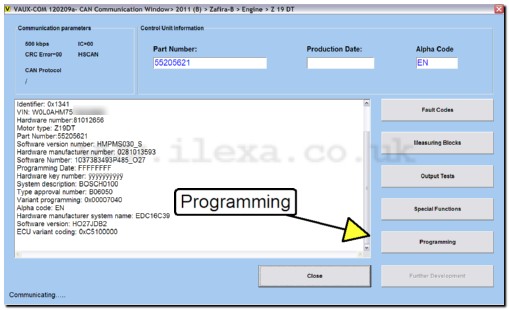
Then click [Program Variant Configuration] (SKC may be required)
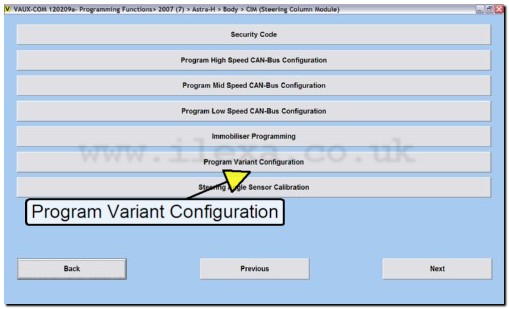
VAUX-COM shows the Variant Configuration screen for the particular module, and shows each possible option in a dropdown list.
TIP: If you are reconfiguring a module, click [Save] before you make any changes, and VAUX-COM will save the current configuration to a file on your computer, so you can [Restore] the original configuration if you forget where you were
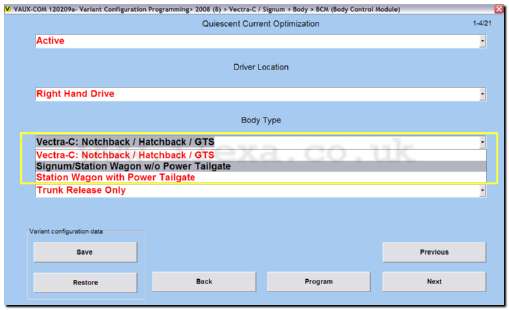
Set each option to match the cars configuration. For example in the screen shot above, I've dropped the list for Body Type and will need to set it to match the car. The choices for this 2008 Vectra C BCM are Notchback/Hatchback or Signum/Station Wagon (Estate) body types, with or without power tailgate.
After setting all the options on page 1, click [Next] to see the options on the next page. Most modules have a few pages, so make sure you do them all, then click [Program] to program the configuration into the module.
The total number of options that can be set, and the number you're currently on is shown at the top right of each page
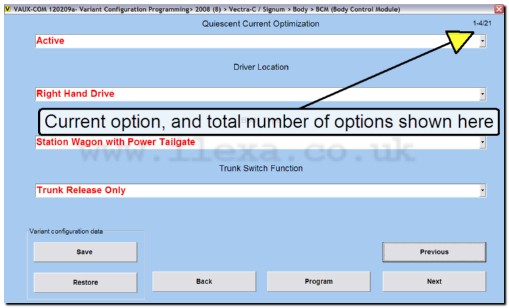
When replacing a BCM or other complex module, you will usually have to configure the CAN-BUS and Variant coding, program the VIN and match the new module to the cars immobiliser. Your genuine VAUX-COM license also includes access to the step by step programming database at the VAUX-COM/OP-COM wiki https://op-com2.wikidot.com/en:start
