VAUX-COM Help and tips
Help section for the VAUX-COM diagnostic tool
(VAUX-COM WIKI technical procedure database link is in the programming and configuring section at the bottom of this page) login required!
Subcategories
Installing, Configuring and Updating VAUX-COM

This section includes
- How to install and configure the VAUX-COM software
- How to check the hardware interface revision type is correct
- How to activate the VAUX-COM online
Reading and Clearing Fault Codes using VAUX-COM
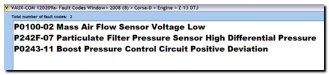
This section includes:
- How to Read, Review and Clear Diagnostic Trouble Codes / Fault Codes using VAUX-COM
Viewing Live Sensor Data using VAUX-COM
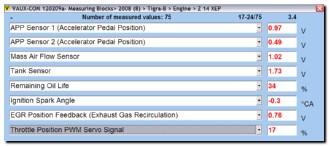
This section includes:
- Viewing Live Sensor Data in standard tables using the VAUX-COM diagnostic tool
Selecting Model and Year when using VAUX-COM
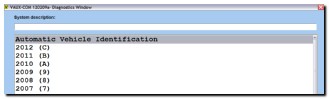
This section includes:
- How to select the year and model of car manually
- How to use VAUX-COM to automatically detect the year, model and engine code
Actuators and Output Tests
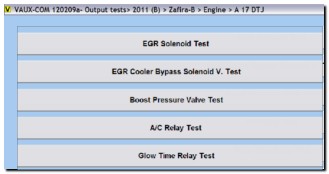
This section shows you:
- How to use VAUX-COM to control relays, solenoids, and other actuators for testing
Programming and Configuring Modules and ECUs
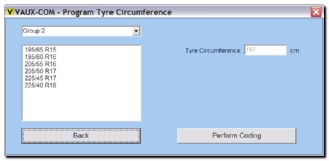
This section shows you how to program and configure modules and ECUs including:
- Programming Low Speed CAN-BUS
- Programming Mid Speed CAN-BUS
- Programming High Speed CAN-BUS
- Variant configuration

