VCDS Help and Training
Subcategories
Installing, Configuring and Updating VCDS
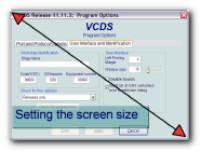
- Showing how to determine the best screen size for your PC/laptop, and how to change the size of the VCDS software screen to suit it.
- How to update the interface firmware after installing the latest version of software (updating the firmware is automatically done by VCDS to keep your interface right up to date with the latest features developed by Ross-Tech)
VCDS - Service Reminder Resetting
Help on resetting the oil and inspection service reminders on VAG vehicles using VCDS

Module Soft Coding using VCDS

Checking and changing module soft coding on VW, Audi, Seat and Skoda cars using VCDS. Including how to read the PR code sticker and use the long coding helper
VC-Scope help
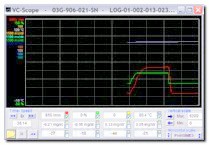
Help and tips using the built in VCDS scope and meters
VCDS Links and helpful Websites
Links to the Ross-Tech "wiki" coding and special function database website, and other helpful sources for information
Logging Data / Channel Maps with VCDS (section 7)

Help on logging data and making controller channel maps when asking for technical support using VCDS
Choose a page below to see full instructions and help
Fault Code reading and clearing using VCDS (section 5)
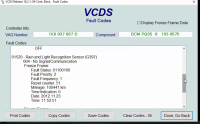
All about fault codes with VCDS including reading and clearing and checking live data to confirm fault.
Choose a page below to see full instructions and help
