To open the fault codes screen, click [Fault Codes]
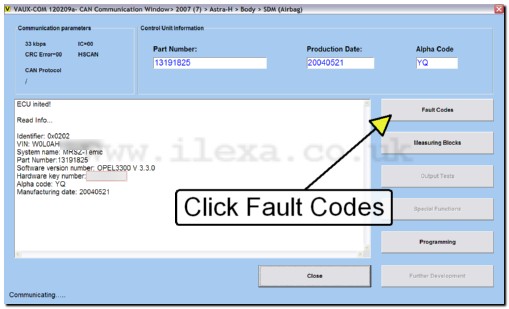
The fault code screen will be shown, and VAUX-COM will automatically request the fault codes from the module and display them
Both the main DTC and the 2 character elaboration are shown and decoded into real text for display.
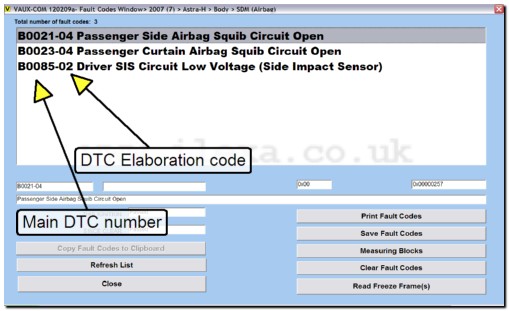
Fault codes are displayed with extra information showing whether they are "Present" or "Not present" and on CAN-BUS based cars it will also show whether the related component has passed or failed during this current ignition cycle, and since the last time the code was cleared
- Present codes (shown where the fault is still present when you requested the codes cleared)
- Not Present codes (shown where the ECU detected the fault, but it is not actually faulty at this time)
From the fault code screen you can also:
Clear the currently stored fault codes. Clicking [Clear Fault Codes] causes VAUX-COM to send an instruction to the ECU to clear all fault codes. VAUX-COM will then automatically re-read the fault codes and display any the ECU could not clear due to the faults still being present
Refresh the fault codes. Clicking [Refresh Codes] will re-read the fault codes to see if there are any new codes since the last read, but will not clear the codes
Save the fault codes to a text file. Clicking [Save Codes] records the codes, system information and your garage/workshop name and contact details to a text file which you can then view or print at any time.
Print the fault codes. Clicking [Print Fault Codes] sends the current fault code list, system information and your garage/workshop name and contact details to your printer
