NOTE: If you do not already know how to choose the correct model and system, please view the section on selecting the model and year first, then click the back button on your browser to get back here
Start by clicking [Programming]
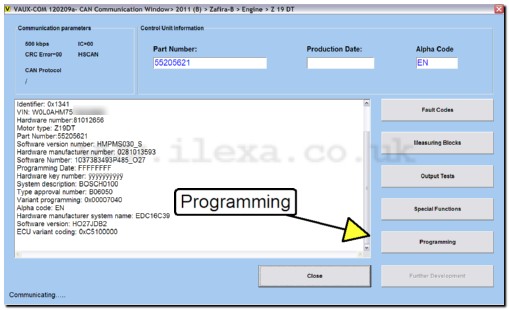
From the Programming screen click [Program Mid Speed CAN-BUS Configuration]
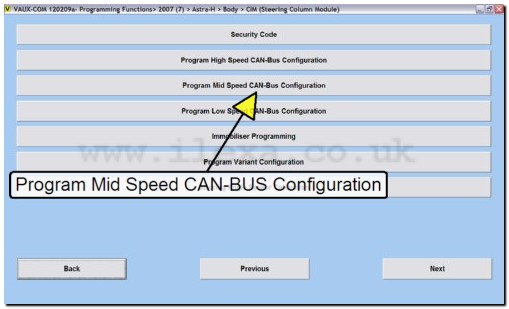
VAUX-COM shows the list of all possible Mid speed CAN-BUS modules that could be fitted to the particular car. Drop the box next to each one and set it to either Present (if fitted) or Not Present (if not fitted to this model), then click [Program]
TIP: If you do not know whether a particular module is fitted to the car you are working on, back out and choose another module such as EHU or DIS and look at the Mid speed CAN-BUS configuration it has programmed to it.
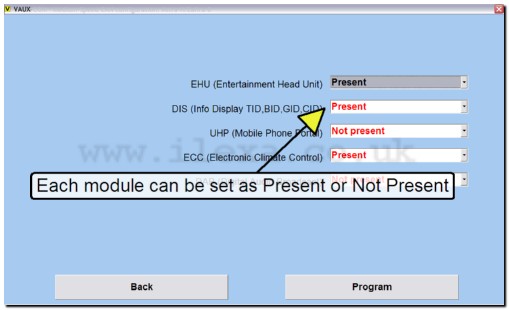
TIP: It is vital that the DIS (where fitted) is correctly configured, and is set to present in all CAN-BUS modules, as on many models it forms a gateway between the Low Speed and Mid Speed CAN-BUS networks
