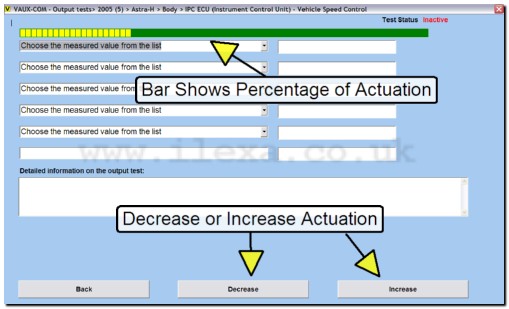NOTE: If you don't already know how to choose the correct model and system, please view the section on selecting the model and year first, then click the back button on your browser to get back here
Start by clicking [Output Tests]
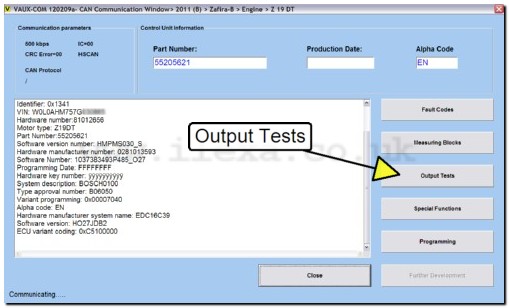
Then choose the item you want to control
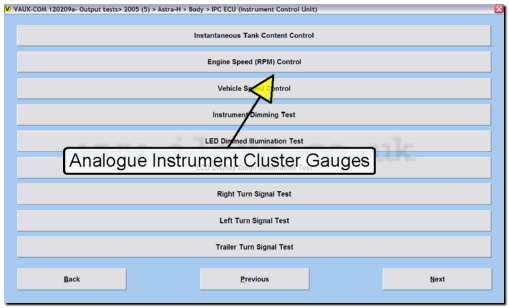
This screen shot shows the output test screen for the Speedometer on a 2005 Astra H. The bar graph across the top of the screen shows the current control percentage, and the buttons at the bottom of the screen allow this to be increased or decreased. VAUX-COM sends the matching command to the ECU and you can watch the item being tested (e.g. Instrument Cluster Gauge) to see that it moves correctly